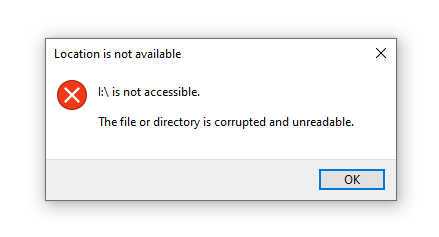Fixing a hard drive using software can help resolve various issues like file system errors, bad sectors, or corrupted files. Here are some steps and tools you can use:
Run Antivirus Software:
Sometimes, viruses and malware can cause hard drive issues. Use a reliable antivirus program to scan and remove any threats.
Use Built-in Windows Tools:
CHKDSK: This utility checks the file system and file system metadata of a volume for logical and physical errors. To run it, open Command Prompt as an administrator and type chkdsk /f /r followed by the drive letter (e.g., chkdsk C: /f /r).
SFC (System File Checker): This tool scans and repairs corrupted system files. Run it by typing sfc /scannow in Command Prompt.
Third-Party Software:
EaseUS Partition Master: This tool can check and repair file system errors, rebuild MBR, and more1.
Disk Drill: Known for its data recovery capabilities, it can also help fix corrupted drives2.
HDD Regenerator: This software can detect and repair bad sectors on the hard drive3.
Check Disk Health:
Use tools like CrystalDiskInfo to monitor the health of your hard drive. It provides detailed information about the drive’s status and can alert you to potential issues.
Backup Important Data:
Before attempting any repairs, ensure you back up important data to avoid data loss.
Professional Help:
If the software solutions do not resolve the issue, it might be a physical problem with the hard drive. In such cases, consider seeking help from a professional data recovery service.
Would you like more details on any of these steps or tools?
1: EaseUS Partition Master 2: Disk Drill 3: HDD Regenerator